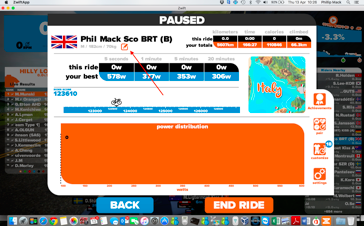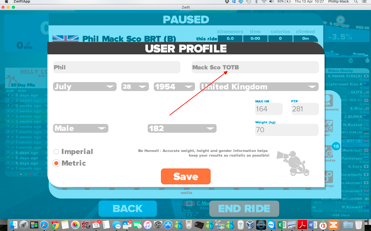Tour O The Borders Zwift ride – Wednesday 17th May

Here are the instructions for joining our Tour O The Borders Training ride with Zwift, 7-8pm on Wednesday 17th May, lead by Phil Mack of Peebles Physiotherapy.
- Set up
- You will need to set up an account with Zwift and have the necessary hardware (laptop, smart trainer, ANT+ stick and a bike). Zwift costs $8 per month with the first 14 days trial free.
- To communicate with other TOTB riders you will need to download the Discord app to your smart phone.
- Here is a link to help setting up: Zwift
- Riding with the TOTB group
- The first raining ride will be on Wednesday evening from 7-8pm.
- When you drop into the programme, cycle to the start/finish banner (about 300-400 meters down the road) and wait just after the start line.
- Make sure you add TOTB to your name to identify you as one of the group. You can do this once you have logged in by going to the menu where you will see your profile and can edit your name to add TOTB.
- The ride will start at 7.01pm. The leader will identify himself and explain the plan for the evenings training. This is a training ride so we plan to keep everyone together. When there is a harder effort (normally up the climbs) the group will slow down to allow slower riders to catch up.
- As per outside riding, if you closely follow another rider you will benefit from drafting which will make it easier for you. You can also use the riding benefit icons which renew each time you go through a start/finish line. These will also give you short term drafting benefits.
- Using Discord
- Below is a link you will need to use to join Discord so that you can talk with the other riders during the Touro evening; https://discord.gg/UcvzGj3
- Simply copy this into your search engine address bar and join TOTB. This is a permanent link so it won’t expire
- From here enter what you would like to be called and press “continue”
- If you are not already registered with with Discord, click “skip” and it will take you through to the group
- You will see a button which should say “push to talk”. When you want to talk press and hold the button. Then release to be able to hear others.
- It is recommended to use earphones as the sound from your phone is very quiet with Discord
We look forward to riding with you!
Categorised in: News
This post was written by hillsideoutside